The Ultimate Brother Toner Guide (2023)
Posted by Rob Errera on 12/22/2022

Brother is one of the top printer manufacturers, and Brother laser printers are designed to work best with genuine Brother toner cartridges. Every model of Brother laser printer has a specific toner cartridge designed to work with that printer.
Below, we'll dive into the world of Brother toners and explain everything you ever wanted to learn about it.
The Wide World of Brother Printers
Brother offers a wide variety of printer types to suit every need. From all-in-one inkjet and laser printers for home and office use, to specialized thermal transfer and label printers for more demanding applications, Brother has something for everyone.
All-in-one printers combine printing, scanning and copying functionality in one device and are available as both inkjet and laser models.
Laser printers offer fast print speeds and high-quality prints while inkjet printers give you the added benefit of lower initial cost and printing photos in vivid colors (learn more about inkjet vs laser here).
For business users, Brother offers a selection of color and monochrome laser printers and multifunction machines with advanced features such as wireless networking and cloud connectivity.
For industrial applications, Brother manufactures a line of specialized thermal transfer and label printers. These machines are designed to handle large volumes with increased speed and accuracy.
Whatever your printing needs, Brother has a printer for you.
Brother Monochrome Laser Printers
Black-and-white or monochrome Brother laser printers will use black Brothers toner. There are various black Brother toner cartridges available depending on which model monochrome laser printer you use.
Brother Color Laser Printers
If you have a Brother color laser printer, you will need Brother color toner — cyan, magenta, and yellow toner cartridges — in addition to the black toner cartridge.
Brother color toner cartridges vary according to the printer model.
Meet the Brother Drum Assembly Unit!
It’s important to note that Brother printer toner cartridges and print drum assemblies are sold separately.
Whereas HP laser printers have the drum built into the toner cartridge, the drum assembly unit is separate from the toner cartridge in Brother products.
Installing Brother’s printer toner is easy. We will go into detail about changing your Brother printer laser toner cartridges below.
What is the Difference Between Brother Drum and Toner Cartridge?
What is the difference between a Brother drum unit and a toner cartridge?
The drum on a laser printer is a photo-sensitive roller that holds an electrically charged image. The image gets transferred to a sheet of paper, and toner particles stick to the charged surface.
Some manufacturers, like HP, include a fresh drum with each toner cartridge. But Brother realizes drum units last 2 to 3 times longer than toner cartridges. Why clog landfills with more e-waste?
Brother toner cartridges and drum units are separate entities. Rather, Brother toner cartridges sit inside a plastic tray called the “drum assembly unit.” Brother toner cartridges are installed in the front of the tray, while the drum is built into the rear of the drum assembly unit.

The Brother DR-223CL drum unit is a four-pack designed to work with Brother color laser printers like the HL-L3270 and MFC-L3750 series. Above is a set of TN-223 color toner cartridges (left), and a matching set of DR-223 drums.

The Brother DR-630 drum is designed for monochrome printers like the Brother HL–L 2340 series, the MFC–L2720 line, and the Brother DCP–L 2500 series, among others. Above is a Brother TN-660 black toner cartridge (left) and a matching DR-630 drum (right).The TN660 cartridge clicks into the front of the drum assembly unit, and the entire tray slides into the Brother laser printer.
If you want to learn more, we dive deep into the world of cartridges and drums in this blog post.
Brother Printer Cartridges
In addition to offering a wide range of printers, Brother also provides a selection of printer cartridges for all their models. Whether you're using an inkjet or a laser printer, Brother has the right cartridges to keep it running smoothly.
Brother's cartridges come in a variety of sizes and page yields

Brother recently changed the packaging on its toner cartridges. Since toner doesn’t expire, you can purchase genuine Brother toner in the old packaging (left) or new (right), and it will still work perfectly. to meet your printing needs.
Standard vs. High-Yield vs. Super High-Yield Cartridges
Brother cartridge toner comes in standard, high-yield, and super high-yield cartridges, letting you print more pages with fewer cartridge changes. High-yield cartridges cost a bit more but lower your overall cost per printed page.
Super high-yield and ultra high-yield toner cartridges for Brother printers will be labeled high-yield and super high-yield on the cartridge packaging. You can also compare the page yield of different Brother laser printer toner to determine if a cartridge is a high-yield cartridge.
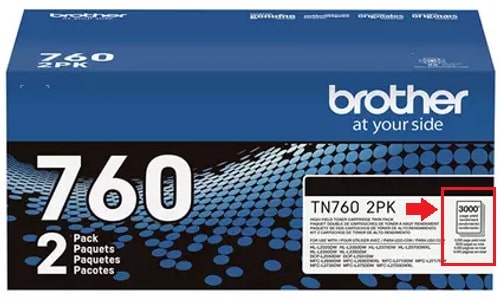
Brother toner cartridge TN-760 (2 Pack) with 3,000 page yield information provided on the package.
All genuine Brother toner cartridges start with the initials "TN," which likely stands for "toner," followed by a three-digit number.
The number varies depending on which Brother printer model the cartridge is designed for but increases according to page yield.
For example:
-
Brother TN-720; standard yield = 3,000 pages
-
Brother TN-750; high yield = 8,000 pages
-
Brother TN-780; super high yield = 12,000 pages

A standard yield Brother TN-720 toner cartridge (3,000 pages) sits beside its bigger siblings, the TN-750 (8,000 pages), and the Super high yield TN-780 (12,000 pages).
Compare this to the page yield of another batch of toners from the Brother 700 series.
-
Brother TN-730; standard yield = 1,200 pages
-
Brother TN-760; high yield = 3,000 pages
-
Brother TN-770; super high yield = 4,500 pages

A standard yield Brother TN-730 (1,200 pages), high yield TN-760 (3,000 pages), and a super high yield TN-770. Note how these cartridges have a different design than the other 700 series toners pictured above.
It's important to note that Brother toners may have similar names, but this does not necessarily mean they are connected or interchangeable.
For example, the TN-720, 760, and 780 cartridges and bigger and flatter, while the TN-730, 760, and 770 cartridges are chunky, lopsided rectangles. These cartridges are designed to work with different models of Brother laser printers.
The same goes for Brother’s 600 and 800 toners. The formula of toner inside these cartridges may be the same but the cartridges are physically different and are intended for different models of printers.
Projected page yields of some Brother toner cartridges
| Toner cartridge | Capacity | Page yield |
| Brother TN-620 | Standard yield | 3,000 pages |
| Brother TN-650 | High yield | 8,000 pages |
| Brother TN-630 | Standard yield | 1,200 pages |
| Brother TN-660 | High yield | 2,600 pages |
| Brother TN-820 | Standard yield | 3,000 pages |
| Brother TN-850 | High yield | 8,000 pages |
| Brother TN-880 | Super high yield | 12,000 pages |
Brother toners come in batches of threes — big, bigger, biggest — in both slim and chunky cartridge formats, depending on the model Brother laser printer you own.
Check your printer’s owner manual to confirm the toner cartridge it uses, or type your Brother print model into the search box above to determine what toner cartridge your printer needs.
Chances are your Brother printer will have standard, high, and super high-yield toner cartridges available at progressively increasing prices. High-yield and super high-yield Brother toner cartridges cost more upfront but lower your overall printing costs.
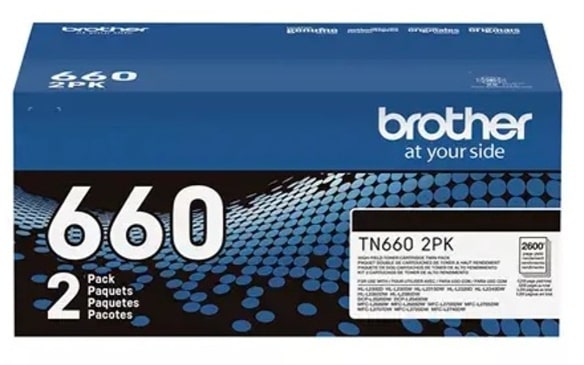
Buying a Brother toner value pack is another way to lower your print costs and guarantees you will always have an extra toner cartridge on hand.
Dual-pack Brother Toner Cartridges
There are also dual-pack Brother toner deals available for purchase like this TN350 dual pack, for instance.
Dual-pack Brother toner cartridges are a good option for someone who prints frequently and doesn’t want to run out of toner in the middle of a job.
Having a spare toner cartridge on hand can get you out of a jam, especially if you work after hours. Where are you going to get a fresh toner cartridge at 3 AM?
Work smarter, not harder -- always have a back up toner cartridge available for your printer.
In addition, dual-pack Brother toner cartridges can save you money. Dual packs are generally priced cheaper than the cost of two single cartridges, so you get more for your money -- plus peace of mind while printing -- when you buy a dual-pack of genuine Brother toner cartridges.
Brother Cartridge Naming
You might be wondering, what is the reason behind all those letters and numbers Brother uses to name their printer cartridges. But Brother doesn’t make it easy to figure out how their products are named.
As mentioned above, not all cartridges in a “number family” are interchangeable.
How about TN660 vs. TN760? Nope, not compatible. You can’t swap a TN620 for a TN630 or TN660 (but can swap it for a TN650).
We can’t lie — it’s pretty confusing. Double-check the type of Brother toner you need before ordering.
How To Check The Toner Level on Brother Laser Printers
You can perform a Brother toner level check in several ways.
If you’re using a Windows operating system:
-
Double-click the printer icon in the task tray to open the Brother Status Monitor Utility.
-
Your ink and toner levels will be displayed.
If you’re using a Mac operating system.
-
Click on your HD icon
-
Click on Library
-
Click on Printers
-
Click on Brother
-
Double-click on Brother Status Monitor Utility
-
Check your ink and toner levels
On your Brother printer:
-
Click the Ink/Ink Management key on your Brother printer’s front LCD panel
-
Scroll to the option for ink volume
You can check the toner levels on older Brother printers by pressing the OK button three times to print your printer settings. The percentage of toner remaining in the cartridge will be listed on page two.
Your printer will display a "Replace Toner" message when the toner is low. When this happens you will not be able to print your printer settings. But don’t freak out! You can check your toner levels using the control panel on your Brother printer.
To view the remaining toner using the Brother control panel:
1. Press the OK button. Machine Info will display. Press OK again.
2. Select Parts Life.
3. Select Toner Life.
4. If you have a color laser printer, choose which color toner cartridge you want to check, and press OK.
5. The remaining toner levels will be displayed on the LCD screen on a zero to 10 scale, with 10 meaning the cartridge is full and zero meaning the cartridge is empty.
Resetting Error Messages and Getting More Life From Your Brother Toner
When the toner is low on a Brother laser printer, you will get a “replace toner” message. This is how you will know when to replace Brother toner.
This can be frustrating if it happens in the middle of a print job. But we know a “secret key sequence” that can override the “replace toner” message or “Brother toner not detached” message and allow you to get a little more life out of that “empty” toner cartridge.
When the “replace toner” message appears, do the following:
If you own a Brother MFC Series printer:
-
Open the front panel of the printer.
-
Press the Clear button.
-
When the LCD asks if you want to replace the drum, press:
-
* 1 2.
-
-
The display will read “Accepted”, followed by “Cover is open.”
-
Close the front panel and resume printing.
If you own a Brother DPC Series printer:
-
Open the front panel of the printer.
-
Press the Clear button.
-
When the LCD asks if you want to replace the drum, click:
-
Start
-
Up-Arrow to 12 on the LCD display
-
Ok
-
-
The display will read “Accepted,” followed by “Cover is open.”
-
Close the front panel and resume printing.
If you own a Brother HL Series printer:
-
Turn off the power
-
Open the front panel
-
Press hold the Go button
-
Power the printer on
-
Once the LEDs stop flashing, release the Go button
-
Press the Go button twice to light the Toner, Drum, and Error LEDs
-
Press the Go button seven times
-
When the Error LED starts to flash, close the front pane
-
Resume printing
Once you get the low toner warning, you will need to replace the toner cartridge soon, but the above tricks can allow you to complete your current print job and get more life out of your genuine Brother toner cartridges.
How To Replace A Genuine Brother Toner Printer Cartridge
If you purchase a new Brother laser printer, it will likely come with starter cartridges that have a lower page yield compared to standard cartridges.
Even if you use a super high-yield toner cartridge, brother, it will eventually need to be replaced.
But don’t worry; replacing genuine Brother laser printer cartridges is easy!
Toner! Brother! Printer! Let’s do it!
- Turn on the printer
- Open the front cover
- Release the green lock lever
- Remove the old toner cartridge and drum unit assembly from the printer
- Press the green clips on the drum unit to release the empty toner cartridge
- Unpack the new Brother toner cartridge
- Insert the new toner cartridge into the drum unit until it clicks into place
- Slide the green tab of the corona wire left and right several times, then return it to the home position
- Align the arrow on the cartridge with the arrow on the drum. Insert the drum unit with the toner attached into the printer
- Close the front cover of the machine
- Do not turn off the machine or open the front cover until the machine returns to Ready Mode
For in-depth information and step-by-step illustrated instructions on replacing Brother toners, please refer to our dedicated article available here.
Next up: time to recycle your old Brother cartridges. Printers and Planet Earth will thank you!
Recycling Genuine Brother Toner Cartridges
It's easy to recycle toner for Brother printers. Simply return your empty cartridges with Brother's free return system.
Print a free shipping label using Brother's Smart Label system and return your empty Brother laser cartridges in the package your new Brother laser printer toner cartridge came in.

Follow these three steps and mail your Brother toners for recycling.
To recycle your Brother ink or toner cartridges (including P-touch cartridges):
-
Pack the empty cartridge in the box the new cartridges came in.
-
Print a pre-paid shipping label through Brother's Smart Label system.
-
Arrange for a package pickup, or drop off at any United States Post Office.
Why it's important to buy Genuine Brother Toner
With genuine Brother printer toners, you are guaranteed:
-
Sharp, clean prints
-
Accurate text and graphics
-
Deep, rich colors
-
Accurate page yield
-
Brother hologram security
If you want the best, you buy the best, and Brother toner printer cartridges guarantee the best performance for your Brother laser printer. Sure, you could buy a third-party knock-off cartridge, a Brother-compatible toner, but it will deliver inferior-quality prints if it works at all.
Genuine Brother Toner Means Reliable Printing and Accurate Page Yield
Seriously, many third-party Brother-compatible toner cartridges malfunction or are dead on arrival.
Plus, the page yield on a Brother-compatible toner cartridge is never accurate. You don’t want your 3,000-page toner cartridge running dry after 500 pages, do you? Of course not! That’s why you should stick with genuine Brother toner for printer excellence.
Installation Issues
If you install a third-party cartridge in your Brother laser printer, you will likely get an error message like, Brother printer does not recognize new toner (or Brother toner not recognized).
Other Brother printer models will report "Brother printer won't accept toner."
This is because Brother toners come with a computer chip on the bottom of the cartridge that identifies them as authentic. In order to use a third-party cartridge you will need to pry off the old computer chip from the Brother toner cartridge and swap it with the chip on the third-party cartridge. This will trick your printer into believing its using a genuine Brother toner cartridge.
There are a couple of problems with this method.
First, tampering with cartridges immediately voids your Brother toner warranty. If your printer gets damaged, it won't be covered by Brother.
Second, third-party cartridges have a high rate of failure or malfunction. That bargain toner cartridge isn't a bargain if it fails to function.
Finally, third-party cartridges do not meet promised page yields. A non-OEM cartridge could be rated for 3,000 pages but run dry after only a couple of hundred prints.
How Do I Know I’m Using Genuine Brother Toner?
There are three methods of Brother toner authentication.
Method 1: Download the i-nigma Reader app and scan the QR code on your package to ensure your Brother supplies are genuine.
Method 2: Locate the Brother security hologram on your printer cartridge and enter the Brother toner serial number search on the online Brother Authentication Tool.
Method 3: Shifting the package will change the visual perception of the hologram. A genuine Brother security hologram will feature dots, numbers, and multi-angle text.
FAQ
What is the difference between Brother 600 series, 700 series, and 800 series toner?
We don’t know for sure, but the toner formula probably varies for each series of Brother cartridges. If any “Brother insider” has a better understanding of Brother’s naming conventions for its toner cartridges, please let us know.
How do I recycle my Brother ink and toner cartridges?
Print a free shipping label through Brother's Smart Label system and return your empty cartridges in the package your new cartridge came in.
How long should a Brothers laser printer cartridge last?
Depending on how often you print, you can get years of use from a genuine Brother toner cartridge.
How long do Brother toner cartridges last? Unlike ink, toner is dry power sealed in an airtight container. As long as your toner cartridge isn’t damaged, the toner inside should last for years.
Does Brother toner expire? No, but you should still store your toner properly to extend the life of your Brother toner.
What should I do if my Brother toner is light on my printouts?
It might be time for a fresh toner cartridge. But before you do that, remove the current toner cartridge, shake it back and forth a few times, and install it back in the printer. This should loosen any clumps of toner inside the cartridge. Also, you may want to check that your paper thickness settings are correct.
What should I do if Brother toner isn’t sticking to the paper?
Sounds like your fuser is going. The fuser heats up and melts the toner particles while the transfer roller presses the melted toner onto the page.
Make sure the paper setting on your computer matches the one on your printer. Some printers allow you to adjust the temperature of the fuser. If you have a printer like that, crank the heat up on your fuser. If not, it may be time to replace your fuser.
Learn more about common toner problems here and here.
What should I do if my Brother toner is leaking?
Again, it might be time for a fresh toner cartridge. A genuine Brother toner cartridge should not leak unless it has been dropped and the casing is cracked.
Either way, your can clean up any toner spills inside your printer with a clean, dry, lint-free cloth. Be careful, but if you make a mess, here’s how to get toner out of clothes and carpets.
Can you use generic toner in Brother printer?
Generic toner cartridges print poorly and can even damage your printer. Read about the differences between genuine OEM, compatible, and remanufactured toner cartridges.
Are Brother Toner Cartridges Refillable?
We don’t recommend trying to refill a Brother laser toner cartridge. Skip refilling ink cartridges, too. It’s a messy waste of time and money!
Toner for Brother laser printer is formulated for your specific printer model. That’s why you should only use genuine Brother toners in your Brother laser printer.
Why Buy Brother toners from Toner Buzz?
- Original Brother Quality Products
- Toner Buzz is a leading online supplier of OEM Brother laser printer cartridges and ink, so you are guaranteed the best quality, long-lasting print results from all our Brother toner products
- Save Money on your Brother printer toner cartridges
- When buying Brother printer toner from Toner Buzz, you will benefit with savings up to 40% off the prices at other big box office supply stores.
- Top Customer Service
- In addition to saving our customers money when they purchase from us, Toner Buzz takes great pride in delivering an exceptional shopping experience and outstanding service to all of our customer, and we consistently receive 5 Star Google Ratings from our customers.
What are the most popular Brother Toner Cartridges?
Some of the most popular Brother toners are:
Additional resources:
- How to Save on Brother Toner Cartridges
- Brother TN330 vs TN360 Toner (What’s The Difference?)
- TN760 vs TN730: Comparing Brother Printer Cartridges
- Printer Review Brother HL-3070CW
- Printer Review: Brother HL-4070cdw
- Brother Printer In Error State - How To Fix?
- How to Replace Toner in Brother Printer (Psst! It’s Easy!)
- How Long Do Laser Printer Toners Last?
- What is a Printer Drum? (The Heart and Soul of Your Laser Printer)
- What is a Fuser?
 Calculating arrival date
Calculating arrival date









