How To Turn Off HP Instant Ink?
Posted by Rob Errera on 05/08/2023

Want to know how to quit HP Instant Ink?
You are not alone. Ink cartridge lovers across the globe want to bypass HP Instant Ink (although technically bypassing HP Instant Ink is not possible, you can only cancel the program).
Well, read on!
Arcane ink cartridge knowledge and info on recurring billing lies ahead!
Let’s be open here, what exactly are you looking to do?
- Are you currently enrolled in an HP Instant Ink Plan and you want to cancel?
- Are you running around screaming, “Help! HP instant ink won’t let me print!”
- Do you want to disable HP Instant Ink message error?
- Struggling with the dreaded “Cartridge cannot be used until printer is enrolled in HP Instant Ink Program” message on your printer?
We’ll show you how to tackle all these HP printer issues below!
Important note: HP Instant Ink is a great value-packed program by HP that works well for a lot of people. So, before you cancel, ask yourself, maybe you should just give it a little more time to see how it works for you?
Cancelling HP’s Instant Ink Subscription Service
The easiest way to turn off HP Instant Ink is to simply cancel the service before the next billing cycle.
You can quit HP’s Instant Ink service at any time in the billing cycle.
However, if you quit before the end of the first year, you’ll have to pay for the “free” ink HP supplied you with during the first three months of service.
There are two good ways — and one not so good way — to cancel an HP Instant Ink subscription. For your own protection, select one of the good ways.
This is how to turn off HP Instant Ink.
Good Cancellation Method #1
- Open your HP account and click the My Plan button
- Click the button that says, “Cancel Enrollment in HP Instant Ink”
- You will get an email from HP confirming the program is canceled
- This will disable the HP ink message
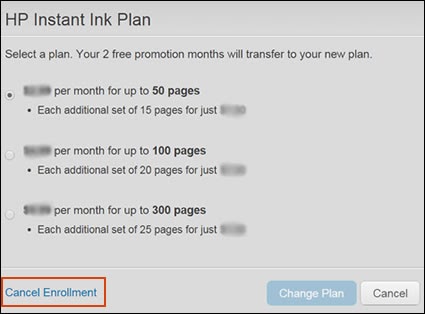
Click ‘Cancel Enrollment’…it feels good!
Good Cancellation Method #2
- Download the HP Smart app and create an account if you don't already have one
- Open HP Smart app
- Click the HP Instant Ink button. This will show your Instant Ink Account Dashboard.
 Click the HP Instant Ink button within the HP Smart app to access your Instant Ink account dashboard.
Click the HP Instant Ink button within the HP Smart app to access your Instant Ink account dashboard.
- Choose "Update Plan" from the dashboard sidebar. This will open your Plan Details
 Select "Update Plan" from the HP Smart app sidebar.
Select "Update Plan" from the HP Smart app sidebar.
- Scroll to the bottom of the page to locate your "Plan Details." Click "Cancel my HP Instant Ink Subscription."
 Scroll to the bottom and click "Cancel my HP Instant Ink subscription" under "Plan Details."
Scroll to the bottom and click "Cancel my HP Instant Ink subscription" under "Plan Details."
- You will be asked if you're sure you want to cancel. Click "Continue Cancellation."
- HP requires you check three boxes acknowledging the following:
➜ Your Instant Ink cartridge will no long work at the end of the billing cycle.
➜ A final billing charge
➜ The loss of your rollover pages - Click all three boxes then click "Continue Cancellation" at the bottom of the page.
 Click the three check boxes then click "Continue Cancellation."
Click the three check boxes then click "Continue Cancellation."
- Hp will ask you to take a brief survey explaining why you are cancelling your iInstant Ink subscription. Choose a reason and click "Continue Cancellation."

Tell HP why you're cancelling your subscription and click "Continue Cancellation."
- You will be able to use your Instant Ink cartridges until the end of the billing cycle. After that your printer will need replacement HP ink cartridges
Not So Good HP Cancellation Method
If you’re still having trouble canceling HP Instant Ink you can restore your printer settings to its factory default.
This might solve the issue for you. Restoring a printer often causes an interruption in HP’s subscription ink service.
- Open the Printer Tools utility for your printer
- Select the menu at the top of the screen
- Click “Restore Printer To Factory Default Settings”
- Restoring your printer to factory default settings is a “not-so-good” option for canceling HP’s Instant Ink service.
Any of the above methods will disable the HP Instant Ink message and normally the program should be deactivated automatically at the close of the billing period.
Once you cancel the program, you can use regular HP ink cartridges in your printer.
Upon canceling the service, you will need to return your cartridges to HP.
The company should provide a postage-paid envelope or you can visit Recycling HP to request one.
How To Reset Your HP Printer to Factory Settings
What Is HP’s Instant Ink Program All About?
HP Instant Ink is a monthly service that reimagines the way customers buy ink for their printers.
HP launched the monthly inks billing plan in 2019. If your cartridge is empty, HP will automatically replace it.
The name itself is a bit of a misnomer.
The cartridges are not instant.
They take about 10 days to arrive in the mail, sent to your address.
If your HP ink runs out, you will need to replace the installed cartridge. But, because HP is monitoring your ink usage, the company will send you replacement cartridges well in advance of needing them.
In short, unless you print some unexpected flurry of pages, you will never run out of inks for your printer.
Learn more about the program in our HP Instant Ink Guide.
What Are The Drawbacks Of HP Instant Ink?
Privacy Concerns
One aspect of the plan that makes people apprehensive is HPs monitoring activity.
Any printer using HP Instant Ink must be connected to the Internet so that HP can monitor your HP ink usage and page counts in real-time.
While some might consider this an invasion of privacy, it’s probably no more invasive than any other cookie-based web transaction.
Funny Fine Print
You can see what HP sees in the status area of your account page.
Read this page as carefully as possible. You’ll find a monthly summary showing the number of pages in your plan, the number of rollover pages, and the number of additional printed pages if any.
You can also view your print history here.
Proprietary Ink
HP Instant Ink printers come with special cartridges that are proprietary to this line of inkjets.
If you try to put third-party cartridges in there you’ll get an error message and the printers will lock up.
Essentially, you are forced to buy ink from HP at a recurring charge per month. All hail the subscription service business model!
HP makes Instant Ink part of the basic printer set up, so many consumers get roped into the service without even realizing it.
Opaque Cartridges
Also, HP cartridges are made of black plastic.
The company does this on purpose so that you can’t see how much ink is visibly left in the cartridge.
You have to turn the cartridge over and do the “shake it by your ear” test to see if there’s any liquid left inside.
However, many third-party cartridges have a double ink chamber and clear plastic casings which allow you to see in an instant the amount of ink remaining.
The Definition Of A “Page”
In addition, HP considers a printed page “a page upon which any amount of ink is placed by your printer.”
So, if you print one or two lines of black text it costs the same amount as a full-page color photo print.
To that end, an HP Instant Ink plan may be beneficial for people who do a lot of full-color, full-page photo prints.
Is My Printer HP Instant Ink Compatible?
The Instant Ink only works with certain models of HP printers, though Instant Ink compatible printers are not hard to find.
Most Walmarts / Targets / Costco will stock one of more Instant Ink compatible HP printer models. You can find out if your HP printer is eligible for Instant Ink here.
If you have an older HP printer, you’ll need to upgrade before you can join an Instant Ink HP plan. If you have an HP Instant Ink problem, you can always contact HP support.
What Happens If I Don’t Want HP Instant Ink?
Your best bet is canceling the service. If you forget to pay your bill or your credit card gets canceled, HP will cancel your service.
This is one of the few ways you’ll run out of ink with Instant Ink — stopping paying for it, and they’ll stop sending you ink!
It’s worth noting, however, that original HP ink cartridges are still best for printing.
Use regular HP cartridges to avoid an unwanted printing problem.
How Much Does an HP Instant Ink Plan Cost?
To be fair, the ink is modestly competitively priced.
HP’s Instant Ink plans and prices (as of June 7, 2023) are divided into five levels of use:
- Light Printing: $0.99 per month for 10 pages.
- Occasional Printing: $3.99 per month for 50 pages.
- Moderate Printing: $5.99 per month for 100 pages.
- Frequent Printing: $11.99 per month for 300 pages.
- Business Printing: $24.99 per month for 700 pages.
You can get an additional 10 to 15 pages for another buck, and if you print fewer pages each month, you can rollover a number of unprinted pages into the following month.
Is HP Instant Ink Program Worth It?
Some people are fans of HP’s Instant Ink Program. If you do a lot of ink heavy printing, like photos or full-color pages, this program might be a bargain for you.
Replacement ink cartridges arrive in the mail on a regular basis. There is no long-term contract for HP Instant Ink.
We could see HP Instant Ink working if you have a definitive page count each month.
So you work in a law office and you know you print 300 pages per month. This could theoretically even out your own costs rather than ordering new cartridges.
However, for most users, HP is hoping that you’ll pay for a service you won’t use. That is the basis of all subscription-based business models.
If you cancel HP’s Instant Ink service within the first year you will most likely get hit with an additional fee for the “free“ ink they provided you for the first three months of the program.
There’s some cheeky fine print with HP’s Instant Ink program so be careful when you’re signing up for. You also need to return HP Instant Ink cartridges back to HP.
You can mail them back in the same box your new replacement cartridges arrived in.
However, if you’re looking for a long-term, reliable, high-volume printer, a laser printer or an ink tank printer might be a better option to address your needs. You’ll print more pages using pro toner.
Ink tank printers like Epson’s Ecotank series, Canon’s Megatank printers, and Brother’s Inkvestment printers use extra high capacity refillable ink storage tanks, which can deliver high page yields at a reasonable cost per page.
The formula for figuring printing cost is Cartridge Price / Page yield + Paper cost = Cost per page.
For example, if you use HP, a regular HP cartridge that costs $30 and promises a page yield of 300 pages breaks down to 10 cents per page.
Add in the cost of the paper — approximately one cent per sheet — and you come to a total cost of 11 cents per printed page.
This formula isn’t foolproof, however. Other factors can influence your cost per page, like the time it takes for your printer to warm up and print page one.
Make sure your printer has the most up-to-date driver software possible.









